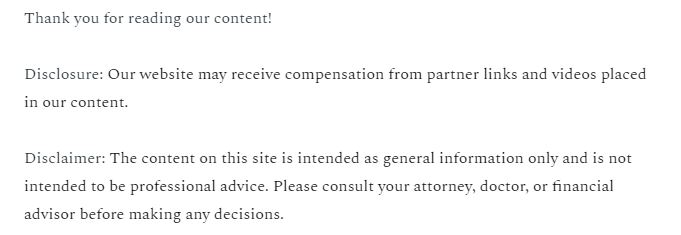

In our society, we rely on our devices for almost everything. But with all of the different types of cell phone plans and cell phone options at our disposal, how do you know which to choose? Undoubtedly, one of our favorite cell phones, by far, is Apple’s iPhone. Even though many of us love our Apple products, one common complaint is how fast the battery tends to drain. While loyal iPhone users will likely never desert their beloved brand, there are certain things you can do to extend your battery life. And whether you’re an Apple aficionado or would rather stick to your Samsung or Android, there are probably some battery-related myths about the iPhone that you believe to be true. Below, we’ve debunked just three of those myths.
MYTH: You should let your iPhone battery die before charging it
This is one of the most commonly held misconceptions about mobile devices in general, but it’s particularly pertinent to the iPhone. An overwhelming number of people think that to improve your phone’s battery life, you should charge it only when it’s completely run out. But it’s actually much better to keep your phone’s battery full at all times. It’s fine to let your battery die every so often, but you shouldn’t make it a habit. Many experts think that topping off your phone battery will actually extend the life of your battery in the long run. So you have no excuse not to keep that phone fully charged!
MYTH: You shouldn’t charge your iPhone overnight
This idea may have been true in the past, when older phone models could actually be overcharged due to this practice. But these days, your iPhone will stop charging its battery once it’s full. Should it reach 100%, it won’t continue to charge — and it certainly won’t damage the battery. Feel free to leave it plugged in overnight.
Myth: You’ll save power by using the automatic brightness feature
A lot of iPhone users think that the automatic brightness feature — which senses how much light is available in your current environment and adjusts your display brightness accordingly — will save battery life. But because of the way the feature works when it’s switched on, the process your phone uses to make those adjustments will actually zap more power than just having a bright screen all of the time. You’d be much better off adjusting your screen brightness manually and keeping it as dim as possible under most circumstances.
While you do need to make sure you don’t put any undue stress on your iPhone battery and keep it out of environments with extreme temperatures or moisture, your phone’s battery was designed to hold a charge. If your phone battery isn’t functioning like you think it should, make an appointment with a professional or talk to your cell phone provider.