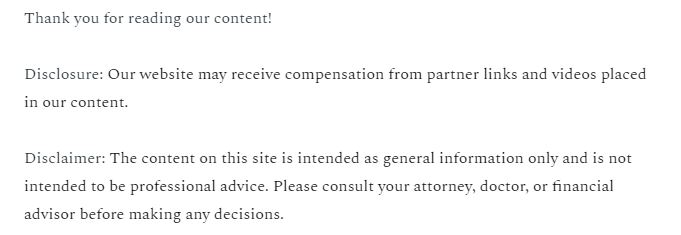
 There are tons of different servers out there that work to provide users with different experiences and different overall services based on what they do. The right server can make a huge difference in the way that it functions and how it works for the company in question. A server is also called a host computer and it works to hold the information and the software that is used to help a company run and a company to work day-to-day.
There are tons of different servers out there that work to provide users with different experiences and different overall services based on what they do. The right server can make a huge difference in the way that it functions and how it works for the company in question. A server is also called a host computer and it works to hold the information and the software that is used to help a company run and a company to work day-to-day.
The right all-in-one server solution can make a big difference in how easy it is for you and your company to access and use the information and to truly run your company day-to-day. A web server is a place where developers work and where they keep the information for the websites that they work on. All servers are not the same, each type of server provides different benefits, different drawbacks, and different methods of function, and taking the time to find the right server for your needs can make a big difference. Servers are a nerve center of sorts that helps to store the information that is being used by companies and it is essential to the function of most companies.
Ever wonder what software makes your computer work? Servers are a major part of how a computer functions and are the fundamental element to navigating the device if you are using the internet.

What is a server? There are many different types of servers out there that users can choose from depending on what kind of work they do. A server is a computer or a device that is connected to a network. Servers manage network resources as their main function.
Servers usually perform one task — that of managing a program or system. However, on multiprocessing operating systems, a computer’s server can take charge of several programs simultaneously. If this is the case, then the server isn’t the computer itself, but a program that is managing specific resources for the computer.
What is their job? Different types of servers perform different jobs. For example, one server could be used exclusively for email and video, while another server could be used for protecting a user’s network.

Different types of servers:
- Proxy Server – These servers are located between a client’s web browser and an external server (another server on the web) which filters user requests, improves performance, and shares various connections. A reverse proxy server works in the opposite way; it accepts requests from external users from servers located behind it.
- Mail Server – Mail servers relocate, organize, and store mail over corporate networks. This is all done across the internet.
- Web Server – This type of server gives static content to a Web browser via loading files from disks and sending them across a network to a user’s Web browser. The transfer of information occurs between browser and server through HTTP.
- FTP Server – Also known as File Transfer Protocol, this is a standard network protocol used to transfer computer files and is the prescribed method for transferring files between computers. This server’s duty is to make sure data has been safely and fully transferred using a private stream. You may be wondering “What is an SFTP server then?” These two types generally have the same purpose.
- AS2 Server – Also known as an applicability statement 2 server, this type is used to safely send and receive files via the internet, much like an FTP server. However, these can be compressed, signed, and/or encrypted and sent through HTTPS. This is a more secure file-sharing option than FTP servers.
- Real-Time Communication Server – These servers used to be called chat servers because they send instant messages. A RTCS allows large numbers of internet users to share and exchange information in real-time.
- List Server – This useful little server type is a great way to keep your mailing lists organized and managed. Users can have discussion forums open to the general public or create one-way lists to give any announcements or advertising out to users through the internet.
Learn more about this topic here: www.jscape.com