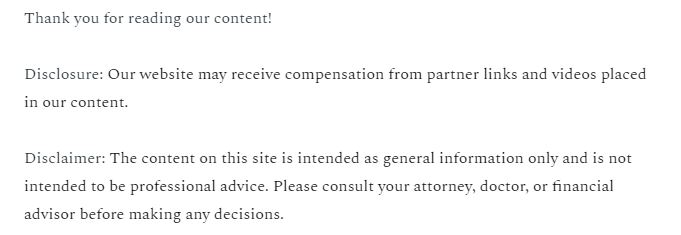
Many small business owners looking to improve their online presence in Google search results find it daunting for many reasons. One of the biggest challenges facing small business owners is finding the time to work on their search presence. If you are like most small business owners, you wear many hats, including that of SEO analyst, content marketer, and technical SEO expert. The second challenge small business owners face is lack of expertise. It takes time to learn which SEO tactics work and which do not. Small business owners spend an inordinate amount of time poring through SEO blogs, trying to figure out which tactics they can affordably implement. Fortunately, we speak to hundreds of agency owners each year and have deep conversations with them regarding their best SEO strategies. Although we received a wide variety of answers, three of those answers stood out above the rest. We encourage you to implement these three strategies to help you save time and produce low cost results that are effective for SMBs.
Leveraging Searcher Intent
Every small business owner understands the importance of ranking on the first page of Google search results. It is even more important to show up in the first three or four search results as those garner the majority of the total search traffic. To separate yourself from your competition, we advise that you understand user intent as it relates to your small business. Searchers will come to a website for one of two reasons. Some are looking to solve a problem and some are looking for a specific service. To help searchers looking to solve a problem, your best bet is to create world class content that is truly helpful. Google rewards websites with great content by showing their content in search results. For example, a dry cleaner could create a video showing searchers how to remove difficult and unique clothing stains.
The second class of searchers are looking for specific products and services. These users find your website primarily through keyboard and voice search. We will show you how to optimize your website for both keyboard and voice search. Keyboard searches are characterized by short phrases that may or may not be grammatically correct. For example, if a searcher is looking for a dry cleaning service in Oklahoma City, they may type, “Oklahoma City cleaners” or “Cleaners Oklahoma City.” To find out which keywords searchers use to find a website, we advise you to use tools such as Google’s Keyword Planner or jump into your Search Console account to see which phrases people typed in to reach your website. We also recommend that you check the metadata of your competitors’ websites to see which phrases they included in their title and description tags. Optimizing for voice search is much more intuitive. Searchers using Siri, Google Home, and Alexa to conduct voice search typically utilize conversational language to find what they’re looking for. In our cleaner example above, a typical voice search could be “Find a dry cleaner near me” or “Which dry cleaners are open now?”
We recommend that you create an FAQ page to answer common questions posed by voice searchers. Our second recommendation would be to create blog posts that go into greater detail for more complex questions.
Optimize for AI
With the introduction of Google’s RankBrain in 2015, Google now uses machine learning to help provide increasingly relevant search results. It may sound daunting to optimize your website for an artificial intelligence that seemingly learns on a daily basis. Although RankBrain crunches vast amounts of data daily, its goal is quite simple: to provide users with the best possible search experience. With that in mind, here are our top four tips to beat RankBrain at its own game.
-
Create content: RankBrain consumes vast amounts of content daily. We will show you how to make content that appeals to RankBrain in the last section of this blog.
-
Keyword research: As mentioned above, it is absolutely critical to fully understand how searchers arrive at your site, and keyword research is the basis for all-star content creation.
-
Link building: Links from other websites tell Google which content users find most useful. Think of links from other sites to your blog posts as votes. We recommend that you hire an agency to help you find quality links to promote your content. Skilled agencies will typically reach out to influencers, bloggers, and other websites interested in the content you’re producing. This is one area that most small business owners will find difficult to handle without the aid of a professional.
Create (Much) Longer Blog Posts
Having reviewed literally thousands of SMB blogs, we can tell you with a high degree of confidence that most of them are creating short blog posts that provide cursory information to readers. Short blog posts are no longer valued by Google and have been replaced by 2,000- to 2,500-word behemoths. Writing long blog posts may seem too time consuming given a typical small business owner’s workload. We strongly advise that you find the time as data shows that a minimum of 2,000 words is needed to rank on page one of Google search results. If that means you write the blog post in several installments, we would rather have you do that than create several smaller posts. These posts should provide step-by-step instructions explaining to your blog readers how to solve a difficult problem they’re confronting. For blog topic ideas, we suggest that you talk to your team, specifically the fulfillment and sales teams who speak to your clients every day. They know the kind of questions your clients ask. Take that information and write a blog post that explains in detail how to solve their problem. Many small business owners are worried that they’re giving away valuable information for free. Our conviction is that any business lost will be more than made up for by building authentic authority with Google and your readership. Readers who need help for free today may come back tomorrow to read other blog posts and eventually build the trust needed to give your sales team a call.
Use the strategies outlined above to turbocharge your SEO efforts for the remainder of 2019 and into 2020. We firmly believe that if you faithfully implement the strategies above, you will see sustained improvement in your search marketing efforts. We greatly appreciate the time you took today to improve your business.
Boost Your Search Visibility with These 4 Advanced Google My Business Features
Google has been releasing new features for Google My Business (GMB) at a breakneck pace over the past year. In fact, there were more changes over the past year than in the past five years. The reason for this is that Google finally realized how to leverage GMB to keep users in their ecosystem. The majority of changes to Google My Business are designed to replicate the features typically found on a website. While this may be a worrying trend for web designers, we encourage you as a small business owner to wholeheartedly embrace this change and adapt your SEO strategy to incorporate the recent bevy of changes. To make your life easy, we sorted through a dizzying array of new GMB features that will allow you to improve your rankings today. Let’s get to our first tip.
Tip 1: Utilize Google Services
Google Services is a great feature that allows a small business owner to add an indefinite number of services to Google My Business, which will allow their GMB listing to show for more searches. Previous to this release, Google limited businesses to choosing from three predefined categories to describe their business. For example, if you were a dentist, the only three options to choose from were “dentist”, “cosmetic dentist”, and “pediatric dentist.” That limitation no longer exists. Dentists can now indicate that they offer cleaning and preventive care, restorations, sedation dentistry, periodontics, endodontics, etc. This new feature is a boon for small business owners who are willing to take the time to list each of their services individually. For those who are a bit shy about logging into their Google My Business listing, we added a few screenshots below to show you how to begin entering your complete list of services.
Tip 2: Write Google Posts
Google Posts is an easy-to-understand feature as the purpose is to allow you to blog directly on GMB. When writing blogs for Google My Business, we recommend that you simply divert a couple of blog posts intended for your website to your GMB listing. While it may seem to be robbing Peter to pay Paul, it is not a zero-sum game to shift some of your blog production from your website to Google My Business. GMB is responsible for 25% of a website’s rankings. Consider recent data from Moz’s annual survey of local ranking factors; the pie chart below shows that Google My Business is the single biggest ranking factor for local SEO success. Moz indicated in its analysis of current local ranking factors that Google Post is the single most important activity small business owners can undertake to improve their rankings in 2018 and 2019. Although we don’t have any statistics to back this assertion, we believe few business owners are utilizing this function, which will put you at a tremendous advantage if you blog regularly on Google My Business.
How do you post blogs on Google My Business?
-
Log into your Google My Business account
-
Choose “posts” on the left-hand navigation bar
-
Select “write your post”
Tip 3: Monitor Google Q&A
Google Q&A is meant to act as an interactive FAQ page. Google Q&A has a distinct advantage over traditional FAQ pages in that they are not static. This is also what makes Google Q&A potentially dangerous to your business as well. Users can type in questions that they need answers to at any time. Answering questions is an awesome opportunity to create great content that will help you show for more searches and increase your conversion rate; however, it is critical that you answer these questions quickly as Google will allow any Google My Business user to answer questions that they see fit. That means you will need to answer questions rapidly to ensure that you are the one providing information rather than someone who is only vaguely familiar with your business. To utilize this feature, you will need to be logged in to the Google My Business app and be signed in with the same Google account that is associated with your GMB listing.
Tip 4: Add Google Short Names
Google short names is a brand new feature that came out in June of this year. The purpose of short names is to allow small business owners to create a unique GMB URL to share with their clients and prospects.
- Jump into your GMB account
- On the left side nav, click on “info” in the “your business” nav bar
- Choose “Add profile short name”
-
Follow the instructions below to choose a short name
- Short names must be no fewer than five characters and no longer than 32 characters in length
- Follow this format: “g.page.yourshortname”
Creating a short name will help users more easily remember your Google My Business URL.
Summary
Use the four tips above to gain an edge over your competitors. Most small business owners simply do not even attempt to keep up with what’s going on with their digital presence. Having read this article we believe that you are ready to make the changes needed to improve your search visibility. If you only have time to implement two of these tips, start with Google Posts and Google Services as they will provide the most bang for the buck. These tips will not only create more customers for your business, it will create a better experience for potential customers in the Google My Business ecosystem as well. If you currently rely on a traditional advertising agency or the person who designed your website to help you with your online visibility, make sure they offer these services before seeking their assistance. If they do not offer local SEO services, request that they enlist the aid of a white label seo reseller.